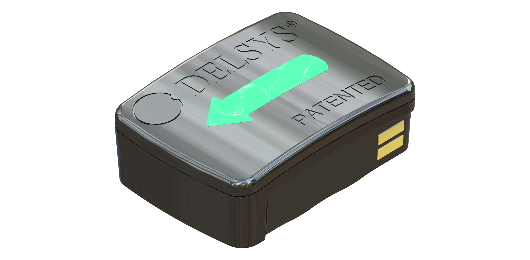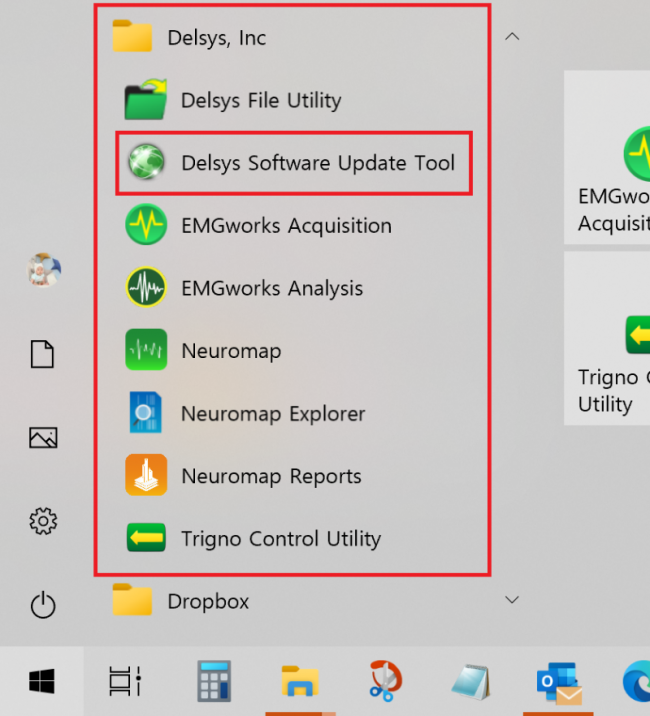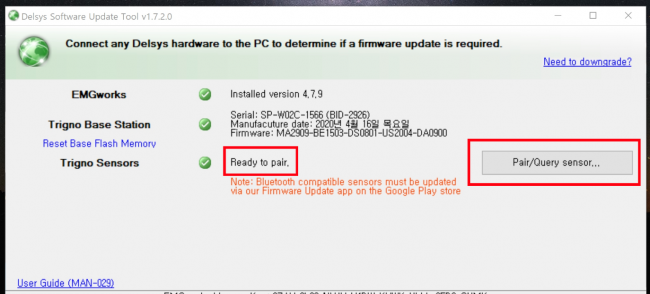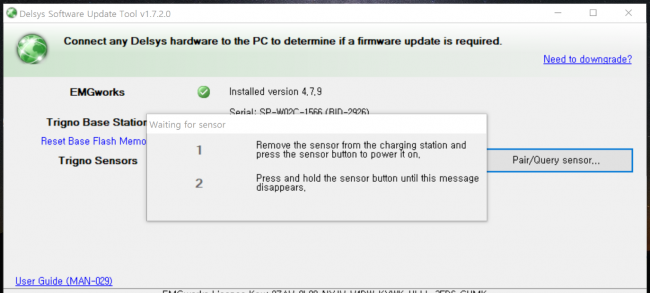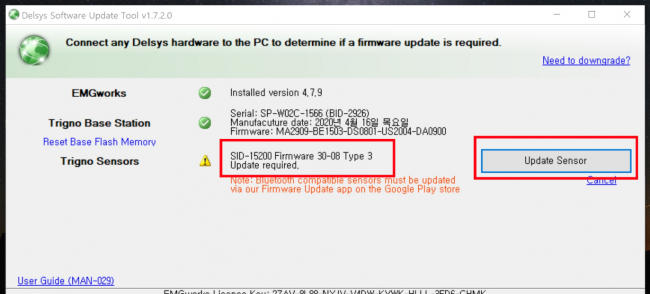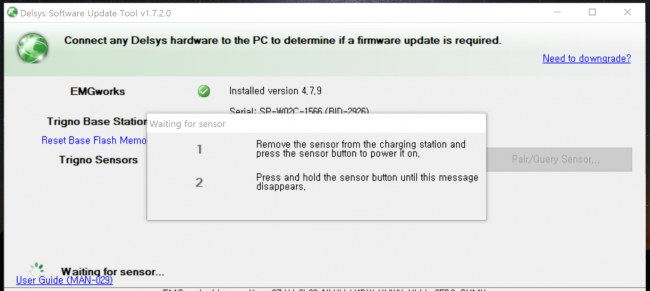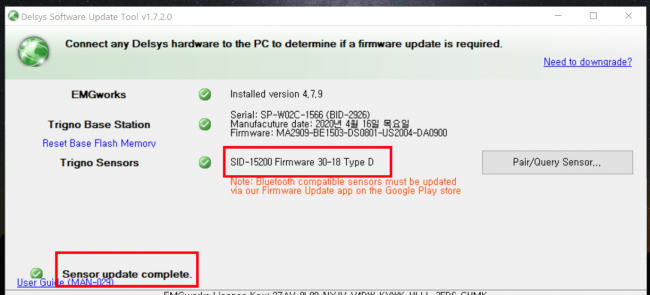Delsys 소프트웨어 및 센서 펌웨어 업데이트 안내
작성자 두리시스템
등록일 2021-04-16
조회수 3,094
안녕하세요. 두리시스템테크놀로지입니다.
Delsys 운용에 필요한
소프트웨어와 센서의 펌웨어가 업데이트 되었습니다.
아래 내용 확인하시고 사용 중이신 장비의 업데이트를 진행하셔서 데이터를 추출하시길 바랍니다.
|
SW
명
|
버전
|
배포일
|
내용
|
다운로드
|
|
EMGworks |
4.7.9 |
2020/11/3 |
l
Fixed an issue where setting EMG to 2370Hz
caused misinterpretation of orientation data
l
It is now possible for all compatible EMG
+ Orientation modes to enable 10-850Hz bandwidth for EMG channels
l
Corrected the application of calibration
values
l
Multibandwidth sensors
(Quattro/Duo/Galileo) put into a singlebandwidth mode (EMG RMS) will no
longer cause acquisition to crash
l
Fixed an issue which would cause a small
number of dropped frames in long data collections |
|
|
NeuroMap |
1.2.1 |
2020/12/1 |
l
NEW accepts files with RMS and feedback
traces with correct channel parsing
l
NEW exported MFR data includes timestamps
l
NEW allows closing out of progress bars
without stopping decomposition
l
NEW decomposition stopped through closing
program
l
Fixed identification of unexpected motor
units found in baseline
l
Fixed sampling issues in MFR traces
l
Modified group buttons to have a button
for new group creation and a button for loading a group |
|
|
Trigno SDK |
3.5.9 |
2020/11/3 |
l
CHANNELCOUNT? query should now always
return the correct value
l
Increased stability so that sensors will
no longer shift positions on the TCP/IP port buffer |
|
|
Avanti Sensor Firmware Update Tool |
1.1.0 |
2021/2/3 |
l
Intermittent sensor disconnection
l
pc
에서 업데이트 불가, 전용 앱으로 업데이트
(
안드로이드만 가능) |
구글 플레이스토어 다운로드
|
|
Trigno Sensor |
하단부 참조
|
|||
n 각 소프트웨어는 바로가기를 누르면 다운이 진행됩니다 .
n
Trigno Avanti 센서는 버튼이 없습니다.
n
Trigno Wireless 센서는 버튼이 있습니다.
n
Avanti(
센서에 버튼이 없는 모델)
센서는
PC에서
진행하지 마시고
안드로이드 플레이스토어에서
‘
Trigno Sensor
Update Tool’을 다운
받아 블루투스 연결 후 화면의 안내에 따라 진행하시면 됩니다.
n
Trigno(
센서에 버튼이 있는 모델)
의 업데이트는 다음과 같습니다.
①
윈도우 시작버튼 ? Delsys 폴더에서 Delsys Software Update Tool을
클릭합니다.
Base
Station
을 pc와 연결한 상태여야 합니다.
②
SW
를 클릭하면 status를 체크합니다.
③
Trigno Sensors
상태가 Ready to pair가 되면 오른쪽의 Pair/Query sensor 버튼을
클릭합니다. 클릭하면 창이 생성됩니다.
④
Base
Station
에서 센서를 빼 버튼을 누르면 led가 초록색과 적색으로 반복됩니다.
⑤
센서의 버튼을 이 창이
없어질 때까지 누르면 업데이트 가능여부가 확인됩니다.
⑥
Update
sensor
버튼을 누르면 조금전과 동일한 창이 생성됩니다.
⑦
센서의 버튼을 이 창이
없어질 때까지 누르면 업데이트가 완료됩니다.
⑧
이와 같은 방법으로 남은
센서도 업데이트를 진행해주세요.
Trigno Maize
(4월 16일(EST) 출시,
https://delsys.com/trigno-maize/
)
Maize 센서가 4월 16일(미국시간)에 출시되어
한국은 4월 말 정도 수입될 예정입니다.
EMGworks와는 별도로 Trigno Discovery Software를 사용합니다.
내용이 업데이트 되면 4월 28일에 있을 webinar 소식과 함께 전해드리겠습니다.